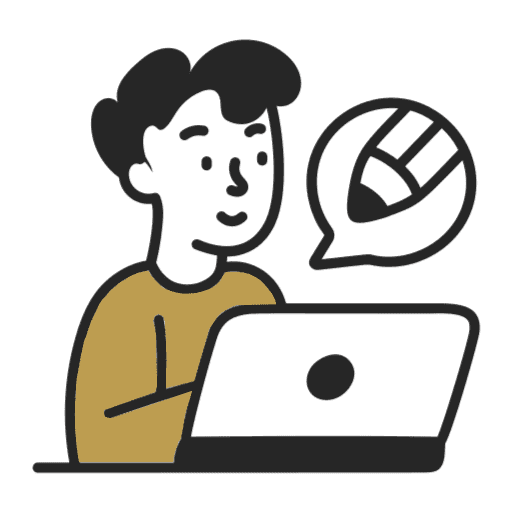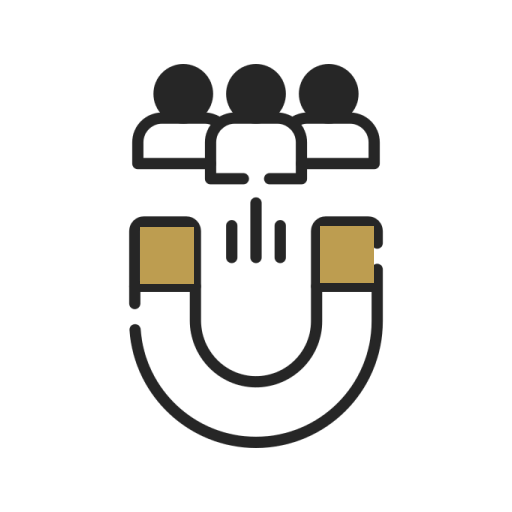Understanding Google Search Console: A Guide for Webmasters
As a webmaster, you are always looking for ways to improve your website’s performance and increase its visibility in search results. One such tool that can help you achieve this goal is Google Search Console, a free tool offered by Google. In this blog post, we will take a closer look at what the Search Console is, what it can do for you as a webmaster, and how you can use it to improve your website’s performance.
What is Google Search Console?
It is a web service offered by Google that allows webmasters to monitor the health and performance of their website. It is a free tool that provides valuable insights and data about your website’s presence in search results. With Google Search Console, you can identify issues with your website, monitor your site’s performance, and optimize your website for better visibility and higher rankings. Some of the key features of the Search Console include tracking your website’s search engine rankings, identifying crawl errors, disavowing unwanted links, and submitting sitemaps.
How does it works
Google Search Console works by collecting data about your website and presenting it to you in an easy-to-understand format. When you set up the Search Console, you will verify ownership of your website to ensure that you have access to all of the data related to your website. Once verified, you can explore the various sections of the Search Console to gain insights into different aspects of your website’s performance. For example, you can view search analytics to see how users are interacting with your website, check the crawl errors report to identify any issues that might be preventing Google from crawling your website, or use the sitemap feature to submit a map of your website to Google and ensure that all pages are indexed.
Metrics Measured by Google Search Console
It measures several metrics that are important to webmasters. One of the most important metrics is Click-Through Rate (CTR), which tells you the percentage of users who clicked on your website’s listing in search results. Another important metric is indexability, which refers to how easily Google’s crawlers can index your website’s pages. Additionally, Google Search Console also measures the number of indexed pages, the number of backlinks, and the number of dead links on your website.
How to Use It to Improve Your Website Performance
Using Google Search Console to improve your website’s performance is relatively easy. You can start by utilizing the search analytics feature to identify keywords that your website is ranking for, as well as the CTR and average position for those keywords. You can then use this information to optimize your website’s content and meta tags to improve your rankings and CTR. Another feature that can be useful is the crawl errors report, which helps you identify issues that may be preventing Google from crawling your website. By fixing these issues, you can ensure that your website is being crawled and indexed properly.
Conclusion
Google Search Console is an essential tool for webmasters looking to improve their website’s visibility and performance in search results. By utilizing the various features and sections of Search Console, you can gain valuable insights into your website’s performance and identify issues that might be preventing you from achieving your goals. Whether you are a beginner or an experienced webmaster, Google Search Console can help you optimize your website for better search engine rankings and improved user experience.