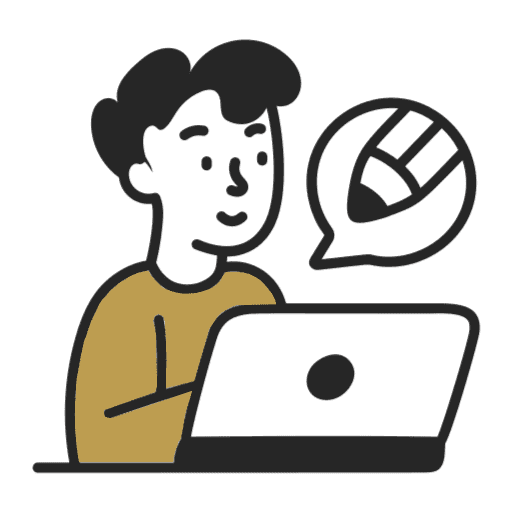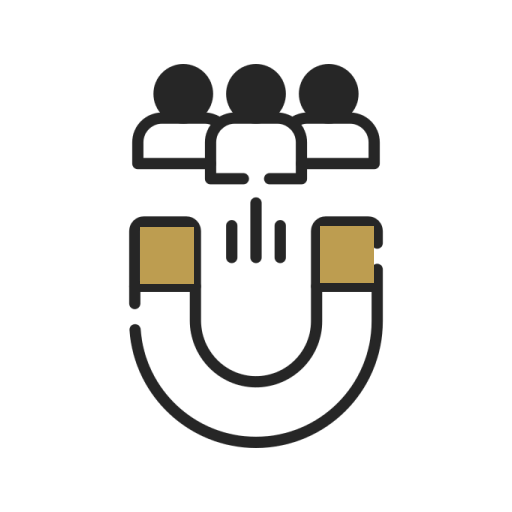Understanding Website Staging: A Professional Approach to Quality Testing
In the world of web development, website staging is a crucial part of the quality assurance process. It involves creating a near-final version of a website, which is then tested to ensure everything works correctly before the live version is released. Staging a website helps to minimize the risk of errors and glitches, ensuring that your site runs smoothly and provides a positive user experience. In this blog post, we will explore what website staging is, why it’s important, and how it’s done.
What is Website Staging?
Website staging is the act of creating a non-public version of your website that is almost identical to the live version. The staging site is where developers can test the site’s performance, functionality, and usability before it goes live. This can involve any necessary changes or updates, such as fixing broken links, testing new features, or modifying the design. Think of it as a pre-launch quality control system that ensures everything is in order before the site is released to the public.
Why is It Important?
Staging a website is essential for several reasons. Firstly, it helps to detect and eliminate errors or bugs that may have gone unnoticed during the website development process. Secondly, it allows developers to test new features and changes to ensure they work correctly before releasing them. This can save time, money, and effort in the long run, as fixing problems after the site has gone live can be costly and time-consuming. Thirdly, staging allows you to test the website’s responsiveness and overall user experience, ensuring that the site is engaging, accessible, and user-friendly.
How is It Done?
The process involves creating a copy of the live website and installing it on a separate server or subdomain. This enables you to test the website without affecting the live site. Once the staging site is up and running, developers can start testing it for errors and bugs. They can also make any necessary changes or updates, such as debugging code, adding new pages, or tweaking the design. This process helps to ensure that the website is fully operational and ready to launch. Once the staging process is complete, the site can be rolled out to the public.
Best Practices
To ensure a successful website staging process, there are several best practices you should follow. Firstly, always create a backup of the live website before staging it. This ensures that there is always a fallback option in case anything goes wrong during the process. Secondly, conduct thorough testing of the staging site and fix any errors or bugs before releasing it to the public. Thirdly, ensure that all necessary plugins and themes are installed and up to date. Lastly, communicate clearly with your team and any stakeholders involved in the website development process to ensure that everyone is on the same page.
Tools for Website Staging
Several tools are available to assist with website staging. These include server management tools such as cPanel, which allows developers to access and manage server resources, and testing tools such as Selenium, which provides automated browser testing for web applications. Other useful tools include Git, which enables version control for website code development, and Asana, which facilitates team communication and project management.
Conclusion
In summary, website staging is a crucial part of the website development process. It ensures that any errors or bugs are detected and fixed before the site goes live, saving time, money, and effort in the long run. By following best practices and using some of the available tools, you can ensure that your website is robust, user-friendly, and ready for public consumption.