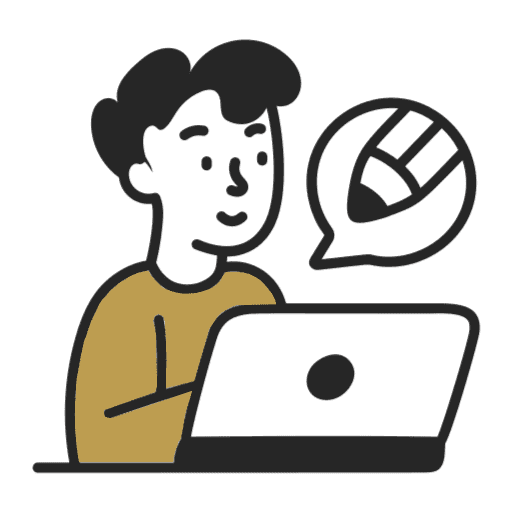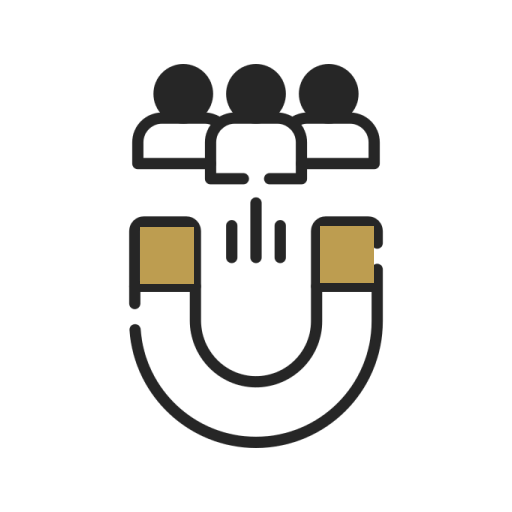What is Bandwidth? Understanding Web Hosting and Internet Speed
When choosing a web hosting plan or troubleshooting website performance issues, you’ll inevitably encounter the term “bandwidth.” But what exactly does it mean, and why does it matter for your website? Let’s break down this essential concept in simple terms.
Understanding Bandwidth
Bandwidth refers to the maximum amount of data that can be transferred between your website and its visitors over a specific period, typically measured per second or per month. Think of it as a highway—the wider the highway (higher bandwidth), the more cars (data) can travel simultaneously.
In web hosting context, bandwidth determines:
- How much data your website can send to visitors
- How many visitors can access your site simultaneously
- How quickly your content loads for users
- Your hosting plan’s data transfer limits
Bandwidth vs. Data Transfer
While often used interchangeably, these terms have distinct meanings:
Bandwidth is the capacity—the maximum rate at which data can be transferred. It’s like the width of a pipe.
Data Transfer is the actual amount of data moved over a period. It’s like the volume of water flowing through that pipe.
Example: Your hosting plan might offer 100 Mbps bandwidth (the speed capacity) with 1 TB monthly data transfer (the total amount you can use).
How Bandwidth Works
When someone visits your website, data transfers from your server to their device:
- Visitor requests your webpage
- Server sends HTML, CSS, JavaScript files
- Images, videos, and other media load
- Each element consumes bandwidth
Factors affecting bandwidth usage:
- Page file sizes
- Number of visitors
- Media content (images, videos)
- Download features
- Third-party integrations
Common Bandwidth Measurements
Understanding these units helps you choose the right hosting plan:
Speed Measurements (Transfer Rate)
- Kbps (Kilobits per second): 1,000 bits per second
- Mbps (Megabits per second): 1,000,000 bits per second
- Gbps (Gigabits per second): 1,000,000,000 bits per second
Data Volume Measurements (Monthly Allowance)
- MB (Megabytes): 1,000,000 bytes
- GB (Gigabytes): 1,000,000,000 bytes
- TB (Terabytes): 1,000,000,000,000 bytes
Note: Bits and bytes are different—8 bits equal 1 byte. This explains why a 100 Mbps connection doesn’t download at 100 MB per second.
Why Bandwidth Matters
Website Performance
Adequate capacity ensures your site loads quickly for all visitors. Insufficient resources cause slow loading times, frustrated users, and lost opportunities.
User Experience
Fast-loading websites keep visitors engaged. Studies show that 53% of mobile users abandon sites that take longer than 3 seconds to load.
SEO Rankings
Google considers page speed a ranking factor. Sites with better performance often rank higher in search results.
Business Impact
Slow websites directly affect your bottom line:
- Reduced conversions
- Higher bounce rates
- Lost sales opportunities
- Damaged brand reputation
Scalability
Sufficient capacity allows your site to handle traffic spikes during promotions, viral content, or seasonal peaks without crashing.
Factors That Affect Bandwidth Usage
Page Size
Larger pages consume more resources. Modern web pages average 2-3 MB, but media-heavy sites can exceed 10 MB per page.
Number of Visitors
More simultaneous visitors mean more data transfer. Calculate: average page size × number of visitors = data usage.
Media Content
Images and videos are bandwidth-intensive:
- Unoptimized images: 1-5 MB each
- Optimized images: 50-200 KB each
- Video streaming: 1-5 MB per minute
- High-quality video: 10+ MB per minute
File Downloads
Offering downloadable files (PDFs, software, media) significantly increases usage, especially for popular downloads.
Website Features
Certain features consume more resources:
- Live chat systems
- Real-time updates
- Dynamic content loading
- Third-party widgets
- Video backgrounds
How Much Bandwidth Do You Need?
Calculating your requirements involves estimating monthly traffic and average page size.
Basic Calculation
Monthly bandwidth = Average page size × Monthly page views × Redundancy factorExample:
- Average page size: 2 MB
- Expected monthly page views: 50,000
- Redundancy factor: 1.5 (50% buffer)
Calculation: 2 MB × 50,000 × 1.5 = 150 GB monthly
Typical Requirements by Website Type
Personal Blog or Portfolio:
- Traffic: 1,000-10,000 monthly visitors
- Bandwidth needed: 10-50 GB/month
Small Business Website:
- Traffic: 10,000-50,000 monthly visitors
- Bandwidth needed: 50-200 GB/month
E-commerce Store:
- Traffic: 50,000-200,000 monthly visitors
- Bandwidth needed: 200 GB-1 TB/month
High-Traffic Blog or Media Site:
- Traffic: 200,000+ monthly visitors
- Bandwidth needed: 1 TB+/month
Video Streaming Platform:
- Traffic: Variable
- Bandwidth needed: Several TB/month
Optimizing Bandwidth Usage
Even with generous hosting plans, optimization improves performance and reduces costs.
Image Optimization
Compress images without sacrificing quality:
- Use appropriate file formats (WebP, JPEG, PNG)
- Resize images to display dimensions
- Implement lazy loading
- Use image CDNs
Enable Compression
Server-side compression reduces file sizes:
- Gzip compression for text files
- Brotli compression for modern browsers
- Minify CSS, JavaScript, and HTML
Use a Content Delivery Network (CDN)
CDNs distribute your content across multiple servers globally, reducing load on your primary server and speeding up delivery to users worldwide.
Implement Caching
Browser and server caching stores frequently accessed files locally, reducing repeated data transfers:
- Browser caching for returning visitors
- Server-side caching for dynamic content
- Database query caching
Optimize Videos
Videos consume significant resources:
- Host videos on platforms like YouTube or Vimeo
- Use adaptive streaming
- Compress video files
- Provide multiple quality options
Limit External Resources
Each third-party script or widget adds to data transfer:
- Review all external integrations
- Remove unnecessary plugins
- Consolidate tracking codes
- Use asynchronous loading
What Happens When You Exceed Bandwidth Limits?
Different hosting providers handle overages differently:
Website Suspension
Some providers temporarily suspend your site until the next billing cycle or until you upgrade.
Overage Charges
Pay-per-use fees for additional data transfer—often expensive compared to upgrading your plan.
Throttling
Your site remains accessible but loads significantly slower, affecting user experience and SEO.
Automatic Upgrade
Some hosts automatically upgrade your plan and bill you for the difference.
Choosing the Right Hosting Plan
Shared Hosting
Typical bandwidth: 50-100 GB/month
Best for: Small websites, personal blogs
Limitations: Shared resources, may experience slowdowns during traffic spikes
VPS Hosting
Typical bandwidth: 1-5 TB/month
Best for: Growing businesses, medium-traffic sites
Benefits: Dedicated resources, better performance consistency
Dedicated Hosting
Typical bandwidth: 5-10+ TB/month
Best for: High-traffic websites, resource-intensive applications
Benefits: Complete server control, maximum performance
Cloud Hosting
Typical bandwidth: Scalable, pay-as-you-grow
Best for: Sites with fluctuating traffic, scalability needs
Benefits: Flexible resources, pay only for what you use
Unlimited Bandwidth Plans
Many hosts advertise “unlimited” plans, but read the fine print:
- Usually have “fair use” policies
- May throttle excessive usage
- Often sufficient for typical websites
- Not truly unlimited for extreme use cases
Monitoring Your Usage
Regular monitoring helps you stay within limits and optimize performance.
Tools to Use
- Google Analytics: Track traffic patterns and visitor numbers
- Hosting Control Panel: Monitor monthly data transfer and usage trends
- Server Logs: Analyze detailed bandwidth consumption by page and resource
- Performance Monitoring Tools: Services like Pingdom or GTmetrix track page load times and size
What to Watch For
- Sudden usage spikes (possible issues or viral content)
- Gradual increases (site growth requiring plan upgrade)
- Specific pages consuming excessive resources
- Bot traffic or potential attacks
- Approaching monthly limits
Common Misconceptions
1: More bandwidth always means faster websites
Reality: Speed depends on multiple factors including server processing, code efficiency, and content optimization.
2: Unlimited bandwidth means no restrictions
Reality: Hosts implement “fair use” policies and may throttle excessive usage.
3: Small websites don’t need to worry about bandwidth
Reality: Even small sites should optimize to provide the best user experience.
4: Bandwidth and internet speed are the same
Reality: Your internet speed affects uploads; visitor bandwidth affects their download experience.
The Bottom Line
Bandwidth is a critical factor in website performance and user experience. Understanding your needs, monitoring usage, and implementing optimization strategies ensure your site performs well while staying within hosting limits.
Start by calculating your estimated requirements based on expected traffic and average page size. Choose a hosting plan that provides adequate capacity with room for growth. Continuously optimize your site to reduce resource consumption and improve performance.
Remember: it’s better to have excess capacity than to risk website downtime or slow loading during critical traffic periods. Your website’s performance directly impacts user satisfaction, search rankings, and business success.
Need help choosing the right hosting plan or optimizing your website’s performance? Our team can assess your requirements and recommend the perfect solution for your needs. Contact us to ensure your website has the resources it needs to succeed.